
Last Friday, our team released a significant number of changes and fixes, improving TheHive 4. The community was very reactive and hurried to test it. Today we are announcing a patch release to fix annoying issues we decided to quickly patch: welcome to 4.0.2.
The major issue is related to Alert bulk merging which is part of the big refactoring of the Alert listing section.
Well, s**t happens, but as a gentlemen, we owe you a feature, or two 🙂
What’s new?
In addition to the Alert bulk merging issue, we fixed bugs related to:
- Migration
- Filtering observables by attachement attributes
- Backward compatible APIs
Curious to read the detailed change log? Here your go.
TheHiveFS, do you remember?
It stands for TheHive File System, a feature we released with TheHive 4.0-RC1. In today’s milestone we are improving the security of this feature by adding a new user permission, required to have access to TheHiveFS features.
The newly created accessTheHiveFS permission is included by default in both org-admin and analyst user profiles.
Refined editable fields, for a better UX
In TheHive UI, editing objects relies on editable fields instead of dedicated form to edit objects. This means you can update a case title by clicking the Blue Pencil icon displayed when you mouse-over the case title for exemple.
In this release we refactored all the editable fields to provide a better user experience:
- You no longer need to click just on the `Blue Pencil` icon to switch to edit mode, you just need to click on any value, for example the Case assignee field, or the Observable tags field:
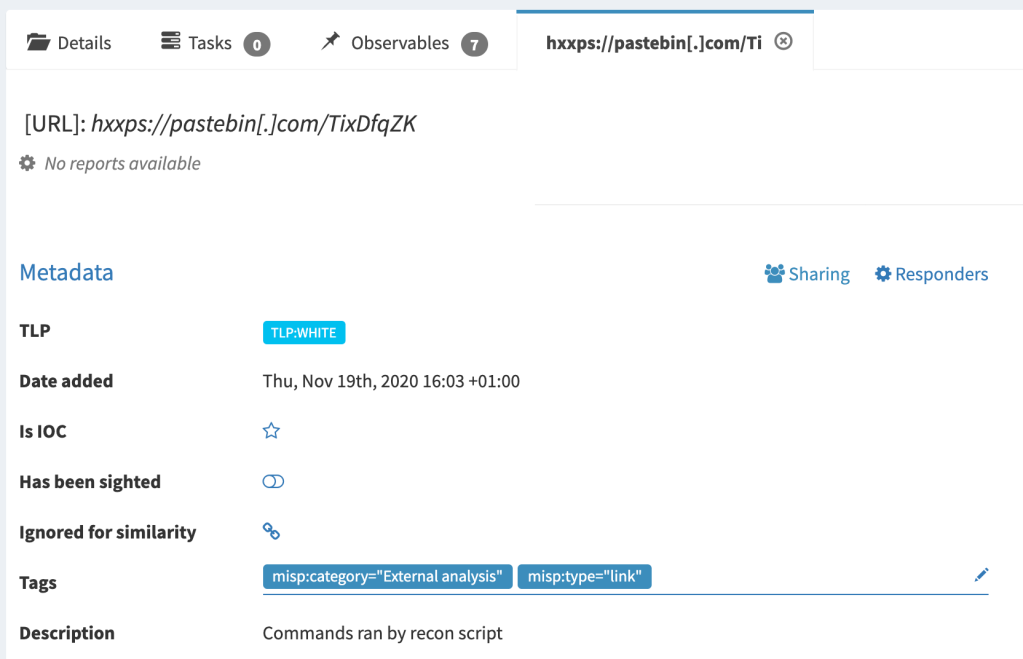
Editable fields have now a `Clear` option, allowing users to unset the value of an attribute:

This new improvement benefits to the custom fields sections in Case and Alert details sections, as showcased above.
Configurable layout of custom fields
In older TheHive versions, custom fields were displayed using a single column. Cases with big number of custom fields produced a long scrolling Case details pages, so we decided in TheHive 4 to use a 3-column layout to reduce the resulting scroll fatigue.
Now some users are complaining because of long custom fields values not being correctly displayed. So we decided to let users choose their preferred layout.


How to install/update ?
Our installation guides are up-to-date.
Important note
If you are updating an existing instance of TheHive 4.0.0, ensure to read the installation guide. Since our recent release of TheHive 3.5.0, we updated our repositories. The codename of repositories containing all new released packages is now named release, instead of stable. So update your apt or yum repository file.
Have you got a minute to let us know how you use TheHive ?
We would love to hear from you (10 questions < 1minute) : https://t.co/l5osjvQ1k7
Many thanks for taking the time 🙏
How to report issues
Please open an issue on GitHub with the dedicated template for TheHive 4. We will monitor them closely and respond accordingly.
Running Into Trouble?
Shall you encounter any difficulty, please join our user forum, contact us on Discord, or send us an email at support@thehive-project.org. We will be more than happy to help!
