Shortly after the release of TheHive 4.0 RC-1 in February 2020, many members of our community tested it and provided great feedback, spotting issues here and there. We would like to wholeheartedly thank all of those who, like us, want to make TheHive 4.0 a great, rock-solid release!
We are now happy to unveil the 2nd release candidate. It fixes many bugs and introduce – or reintroduce – some new (and old) features :-). In this blog post, we will concentrate on the following features:
- 2FA
- Age of cases
- Reintroduction of webhooks
Please read the changelog for a more comprehensive view, including bugfixes.
And since the COVID-19 crisis is here to stay for quite some time, we don’t want you to rediscover boredom, a dreadful feeling long forgotten thanks to the continued stream of notifications, solicitations and attention-grabbing, 280 chars ‘thoughts’. So instead of getting bored, we invite you to test TheHive 4.0-RC2 to the best extent possible and, should you encounter any issue, please let us know. We want to issue the final release during the summer so that everyone can have it just in time for their forthcoming vacations at home!
2FA
Two factor authentication was initially scheduled for the final release. We changed our minds and decided to offer you the possibility to test this feature right away to gather your feedback and improvement ideas before we finish up baking the final recipe.
Users can enable 2FA from their account. To enable it, first go to your account Settings and check Enable Multi-Factor Authentication.
Once done, you are invited to use your preferred TOTP application (Google Authenticator, Authy, Microsoft Authenticator etc.) to scan the QR code or the code underneath it. Your 2FA will generate A TOTP that you should supply in the MFA Code area. If it is valid, 2FA will be activated.
Important notes:
- If a user loses access to their TOTP application, only an administrator can restore access to their account.
- If an org administrator loses access to their TOTP application and they are the only administrator for that org, only a super admin can restore access to their account.
- If a super admin loses access to their TOTP application and they are the only super admin of the instance, they should pack up their things and look for another job. That or use a magic DB command to restore access to their account. We’ll update the documentation accordingly.
- The current implementation of 2FA does not support backup codes or alternate authentication methods should a user loses access to their TOTP application. However, we are considering adding backup codes to the final release.
- 2FA cannot be enforced by default for all users at this stage. It is thus of rather marginal value. However, an org admin can see from the UI who did not activate it and pester them until they do. In the same way, a super admin can do the same for org admins, other super admins and mere users. We are updating the documentation to add an API query that will allow you to list all users who did not activate 2FA.
- We will consider making 2FA mandatory in TheHive 4.1.
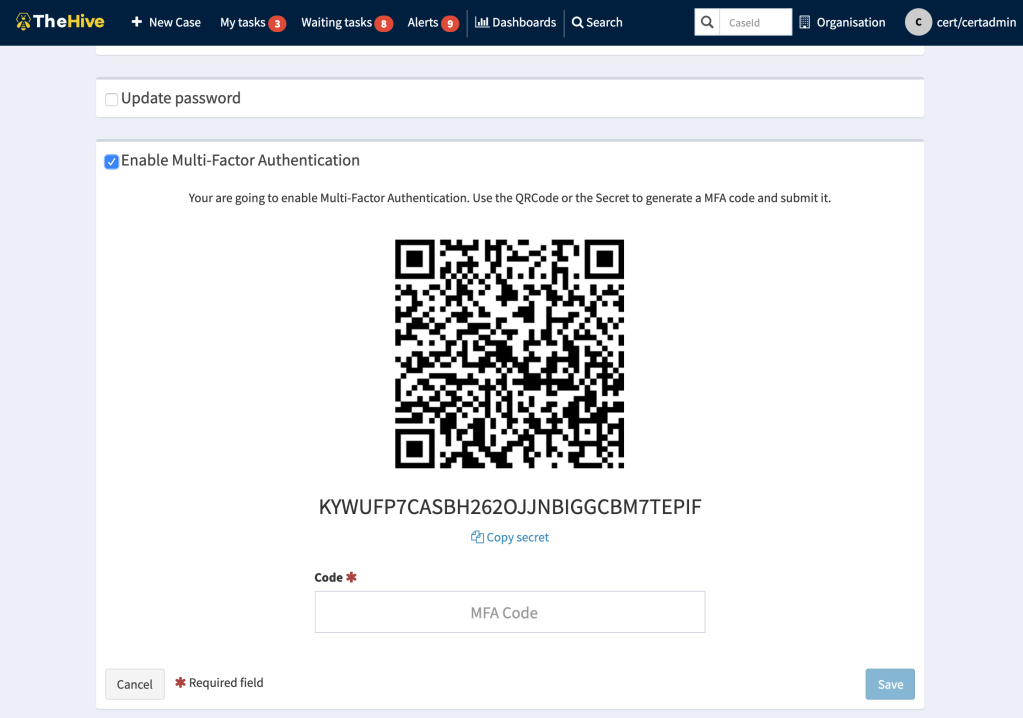
Next time you log in, you will need to supply the TOTP verification code in addition to your login and password.

Age of Cases
A new information regarding case duration has been added in the list of cases and in case view, so you can easily keep an eye on how old your cases are and activate your escalation procedures etc. if necessary.


Webhooks are back!
TheHive 4.0-RC1 was released without webhooks. They have been reintroduced in this version. You can now configure TheHive 4.0 to use them, but also filter data sent to the remote server by Organisation.
How to report issues
Please open an issue on GitHub using the template made for TheHive4 if you’d like to report a bug on this version. We will monitor those closely and respond accordingly.
